We can save last value on the form in AX so that when next time form will open it will show last saved value in the certain control:
We will take example to save value of below mark control on inventory counting form:
Below are the steps to enable this functionality:
1. Add below code snippet in class declaration:
AllOpenPosted allOpenPostedTrans
#define.CurrentVersion(1)
#localmacro.CurrentList
allOpenPostedTrans
#endmacro
2. Add below methods on the InventJournalTable form:
//To save default value in case if no last value available
public void initParmDefault()
{
allOpenPostedTrans= AllOpenPosted::All;
}
//To convert object to container
public container pack()
{
return [#CurrentVersion, #CurrentList];
}
//To convert container to object
public boolean unpack(container _packedClass)
{
int version = RunBase::getVersion(_packedClass);
switch (version)
{
case #CurrentVersion:
[version, #CurrentList] = _packedClass;
return true;
default:
return false;
}
return false;
}
//To save last design name
public IdentifierName lastValueDesignName
{
return element.args().menuItemName();
}
//To save last value
public IdentifierName lastValueElementName
{
return this.name();
}
//To save valueType in this case Form
public UtilElementType lastValueType()
{
return UtilElementType::Form;
}
//To store User Id
public UserId lastValueUserId()
{
return curUserId();
}
//To save Legal entity details
public DataAreaId lastValueDataAreaId()
{
return curext();
}
3. Add below code in Run(above Super) and Close(last in method) form's method:
Run:
xSysLastValue::getLast(this);
AllOpenPosted.selection(allOpenPostedTrans );
Close:
allOpenPostedTrans = AllOpenPosted.selection();
xSysLastValue::saveLast(this);
Compile and open form change value in the "show " control and close form next time form will open with last value in the show field.
I hope this will help !!!!
We will take example to save value of below mark control on inventory counting form:
Below are the steps to enable this functionality:
1. Add below code snippet in class declaration:
AllOpenPosted allOpenPostedTrans
#define.CurrentVersion(1)
#localmacro.CurrentList
allOpenPostedTrans
#endmacro
2. Add below methods on the InventJournalTable form:
//To save default value in case if no last value available
public void initParmDefault()
{
allOpenPostedTrans= AllOpenPosted::All;
}
//To convert object to container
public container pack()
{
return [#CurrentVersion, #CurrentList];
}
//To convert container to object
public boolean unpack(container _packedClass)
{
int version = RunBase::getVersion(_packedClass);
switch (version)
{
case #CurrentVersion:
[version, #CurrentList] = _packedClass;
return true;
default:
return false;
}
return false;
}
//To save last design name
public IdentifierName lastValueDesignName
{
return element.args().menuItemName();
}
//To save last value
public IdentifierName lastValueElementName
{
return this.name();
}
//To save valueType in this case Form
public UtilElementType lastValueType()
{
return UtilElementType::Form;
}
//To store User Id
public UserId lastValueUserId()
{
return curUserId();
}
//To save Legal entity details
public DataAreaId lastValueDataAreaId()
{
return curext();
}
3. Add below code in Run(above Super) and Close(last in method) form's method:
Run:
xSysLastValue::getLast(this);
AllOpenPosted.selection(allOpenPostedTrans );
Close:
allOpenPostedTrans = AllOpenPosted.selection();
xSysLastValue::saveLast(this);
Compile and open form change value in the "show " control and close form next time form will open with last value in the show field.
I hope this will help !!!!
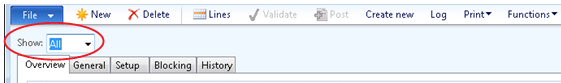
No comments:
Post a Comment